Handling customers and finances independently can hinder decision-making and lead to gaps between sales and accounting departments. Zoho addresses this issue by providing a smooth integration between Zoho Finance Suite and Zoho CRM.
This brief guide provides you with instructions on how to set up the integration and explains how it can enhance your business operations, including invoice tracking and customer payment updates.
What is Zoho Finance Suite?
Zoho Finance Suite is a collection of Zoho integrated financial applications that include:
- Zoho Books – Accounting and financial management
- Zoho Invoice – Professional invoicing and payment tracking
- Zoho Inventory – Stock and warehouse management
- Zoho Expense – Employee expense management
- Zoho Billings – Recurring billing and revenue tracking
Together, these apps form a unified system that gives your finance team real-time visibility into business transactions.
Step-by-Step Guide on How to Integrate Zoho Finance Suite with Zoho CRM
Step 1: Enable the Integration
1. Sign in to Zoho CRM with an administrator account.
2. Go to Marketplace → Zoho → Zoho Finance Suite.
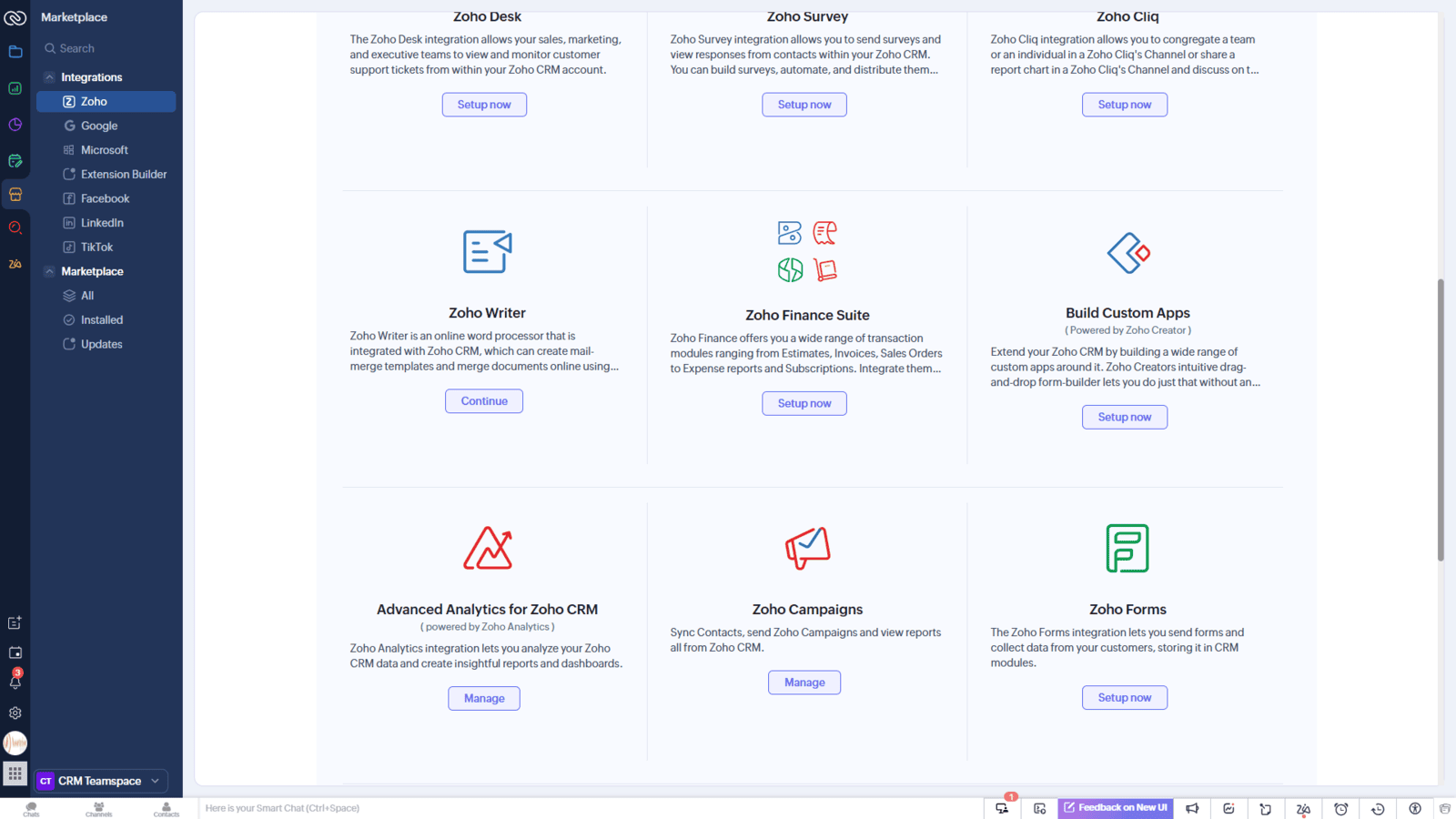
Step 2: Choose the Finance Applications to Connect
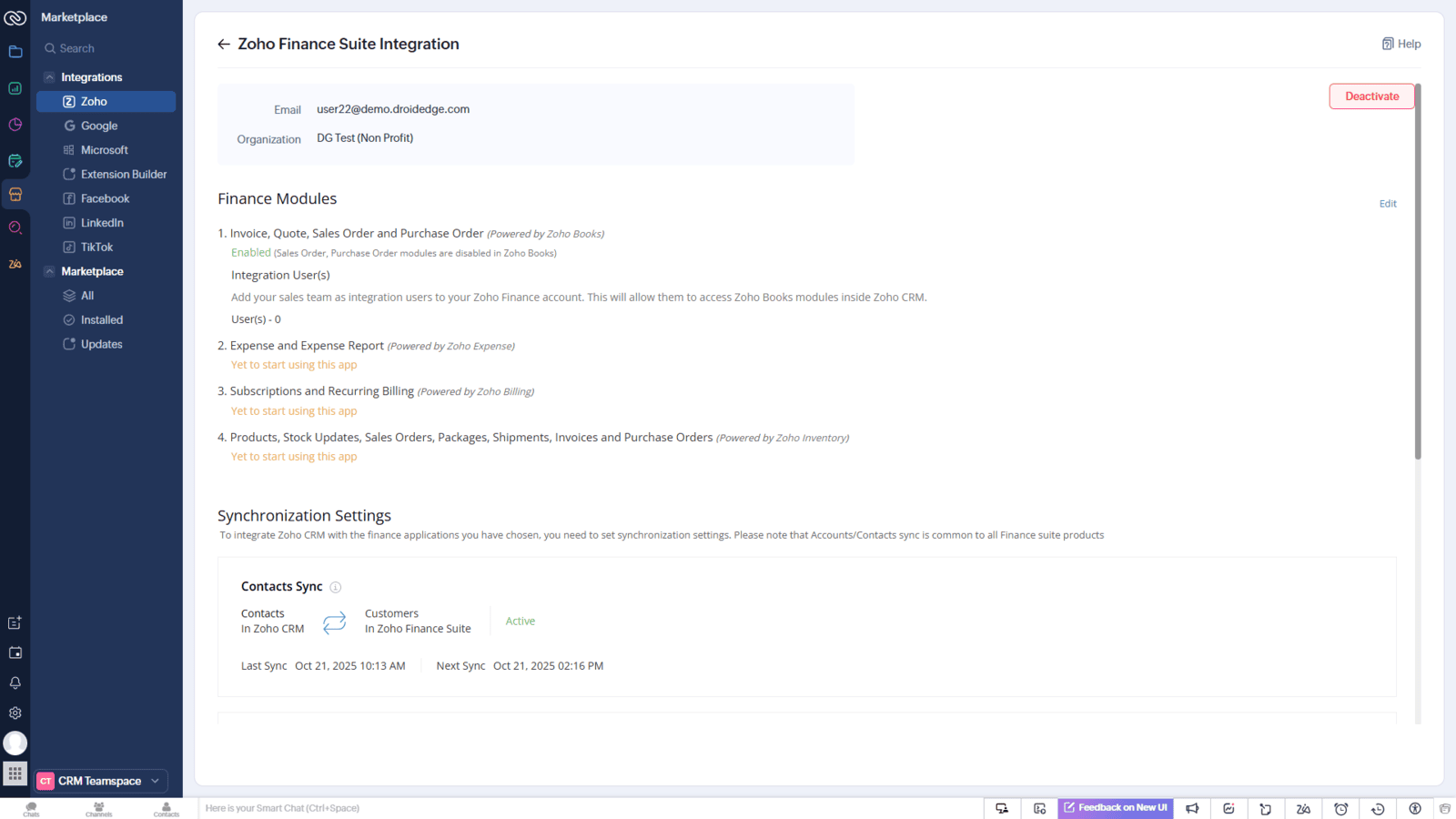
Each application offers specific features:
- Zoho Books syncs invoices, payments, and customer data.
- Zoho Inventory shares product and stock details.
Step 3: Map Data Fields
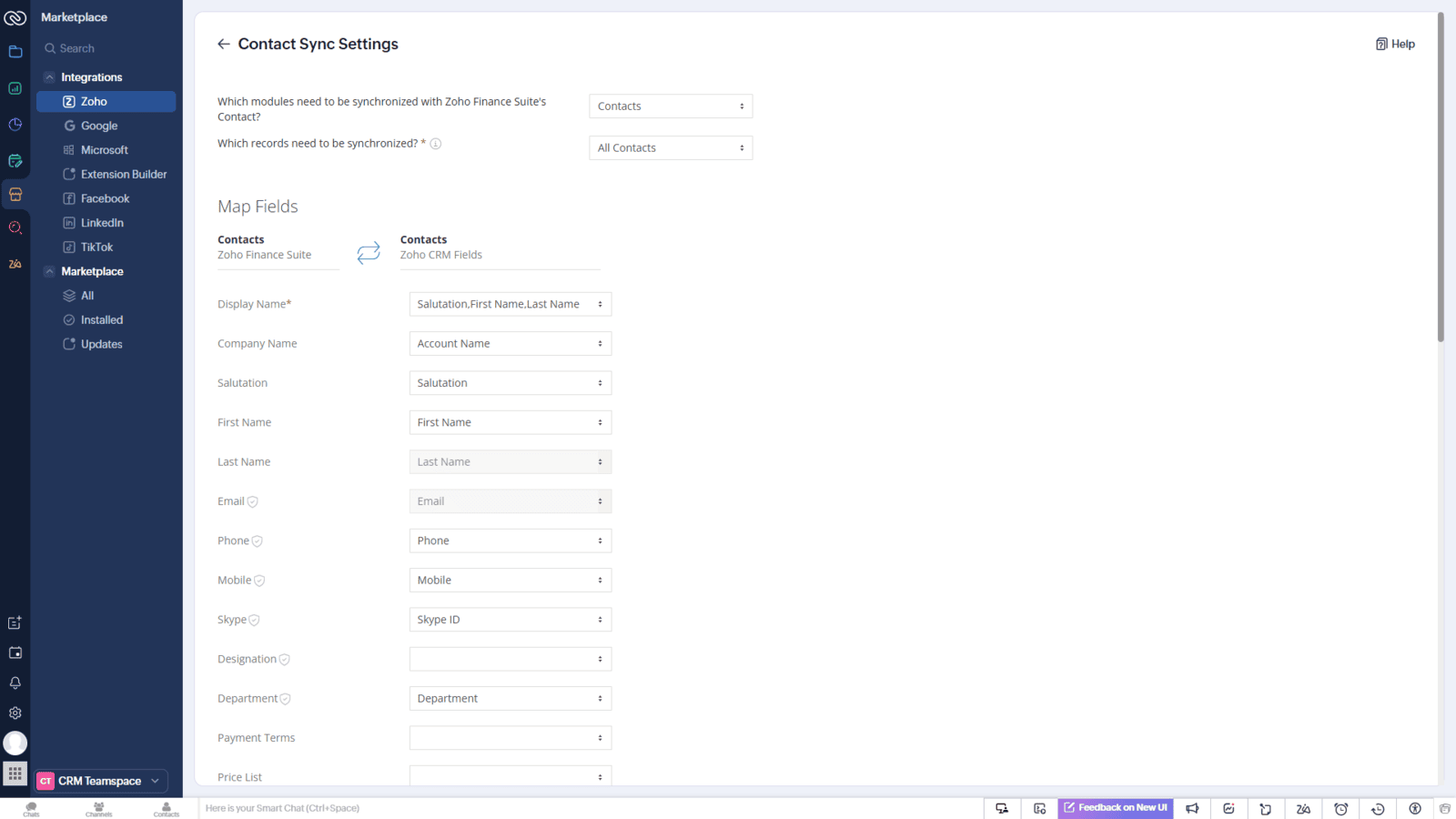
Contacts ↔ Customers
Products ↔ Items
Deals ↔ Estimates or Sales Orders
Invoices ↔ Invoices
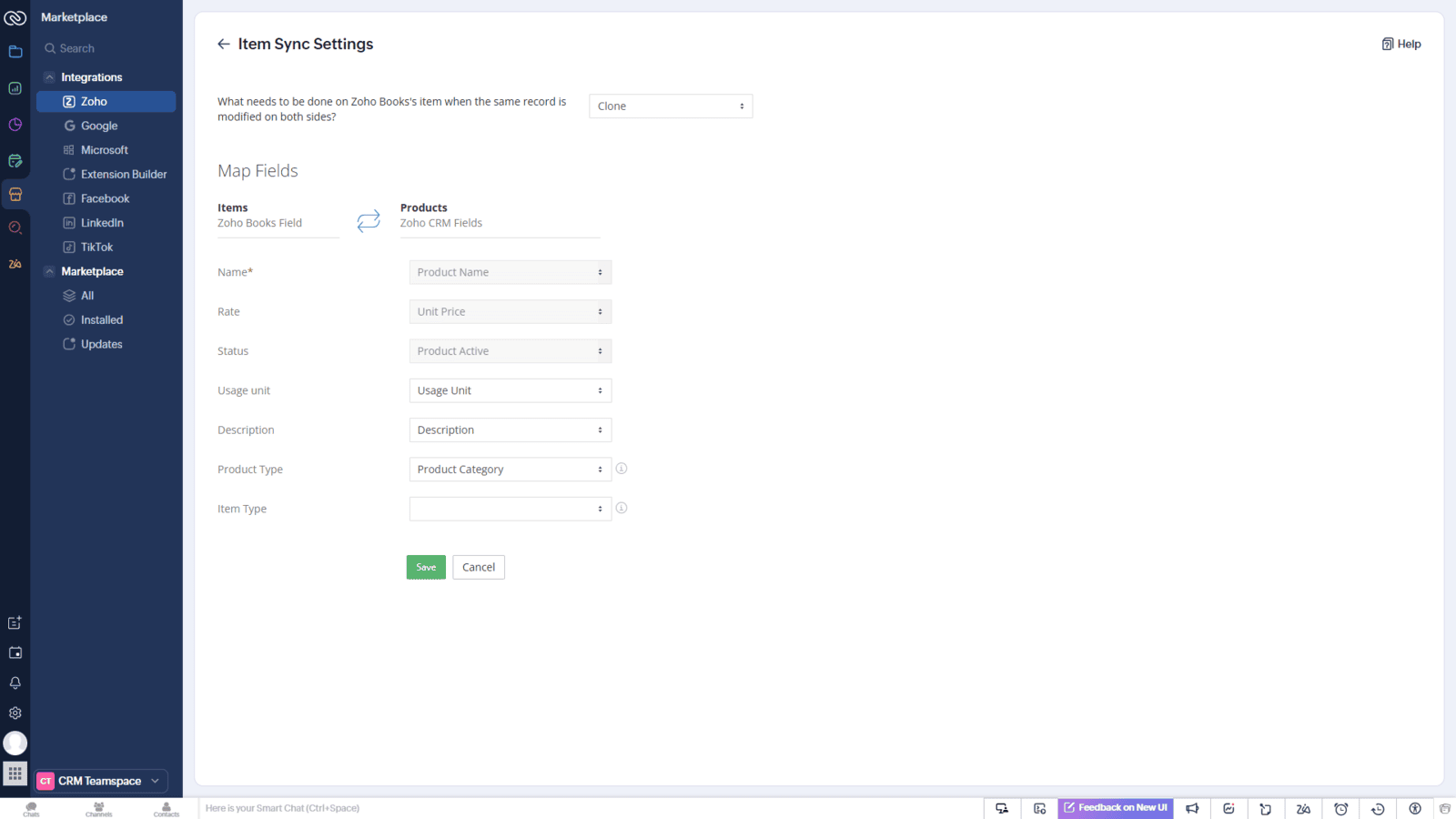
Step 4: Configure Access Permissions
Decide which users can view or create invoices, estimates, or purchase orders from CRM.
On Zoho CRM, go to → Setup → Security Control → Profile → Administrator → Extension Permission (Zoho)
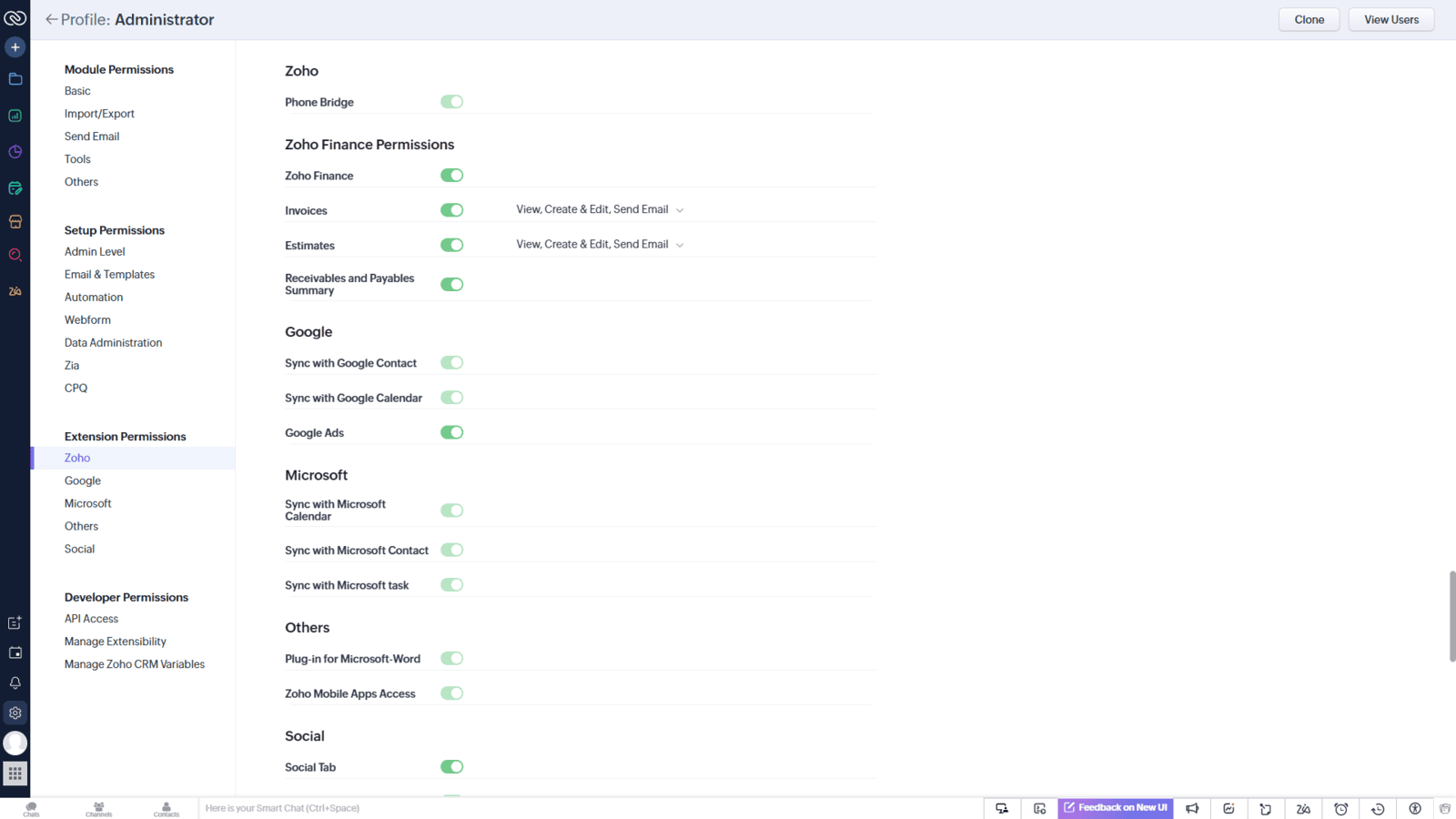
Step 5: Test the Integration
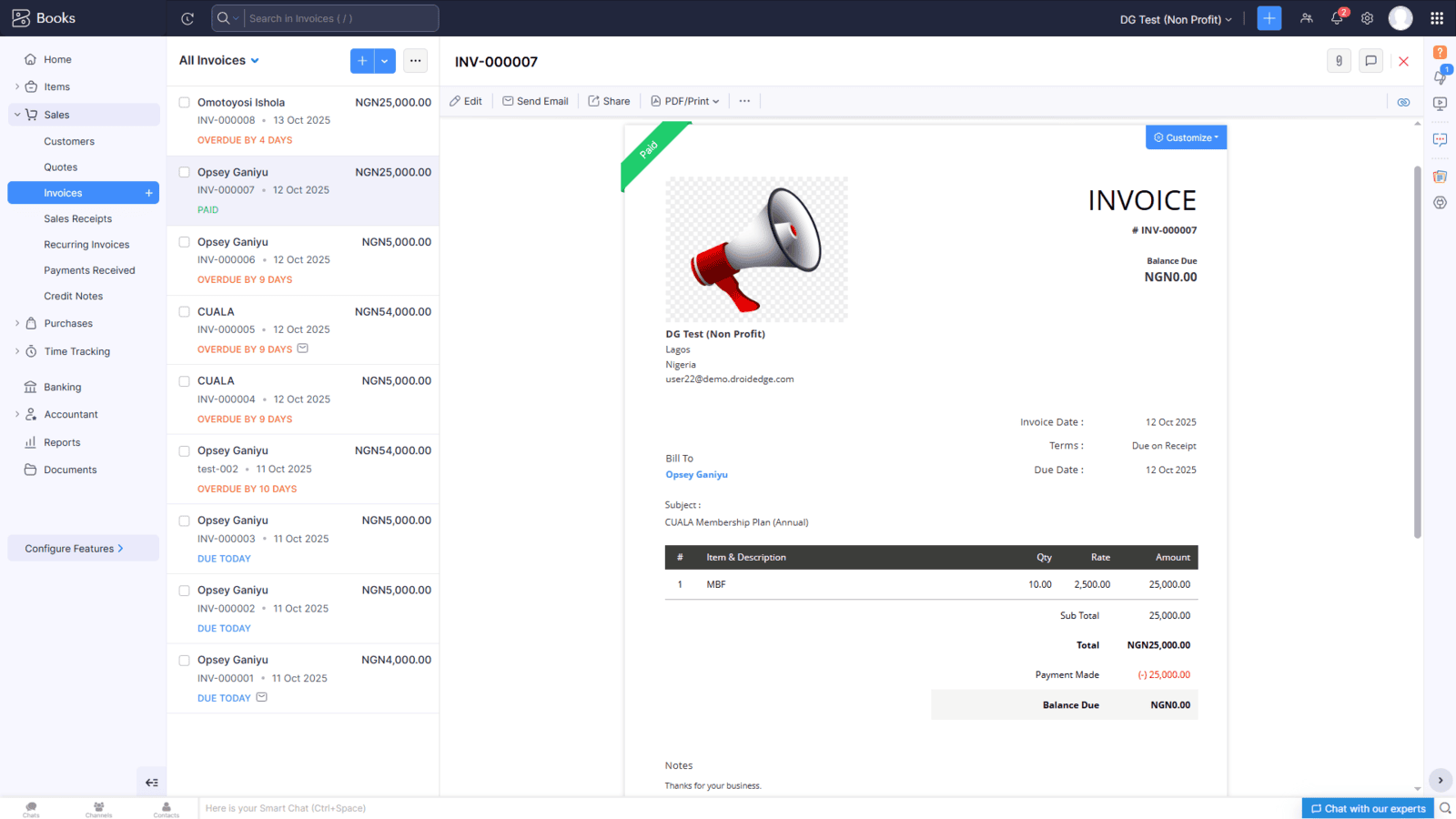
- Before going live, create a test customer in Zoho Books and generate an invoice for the test customer.
- The test customer details you created on the Customers module in Zoho Books should reflect in the Contacts module in Zoho CRM.
- The invoices generated for this customer in Zoho Books should also reflect on the customer record in the Contact module of Zoho CRM.
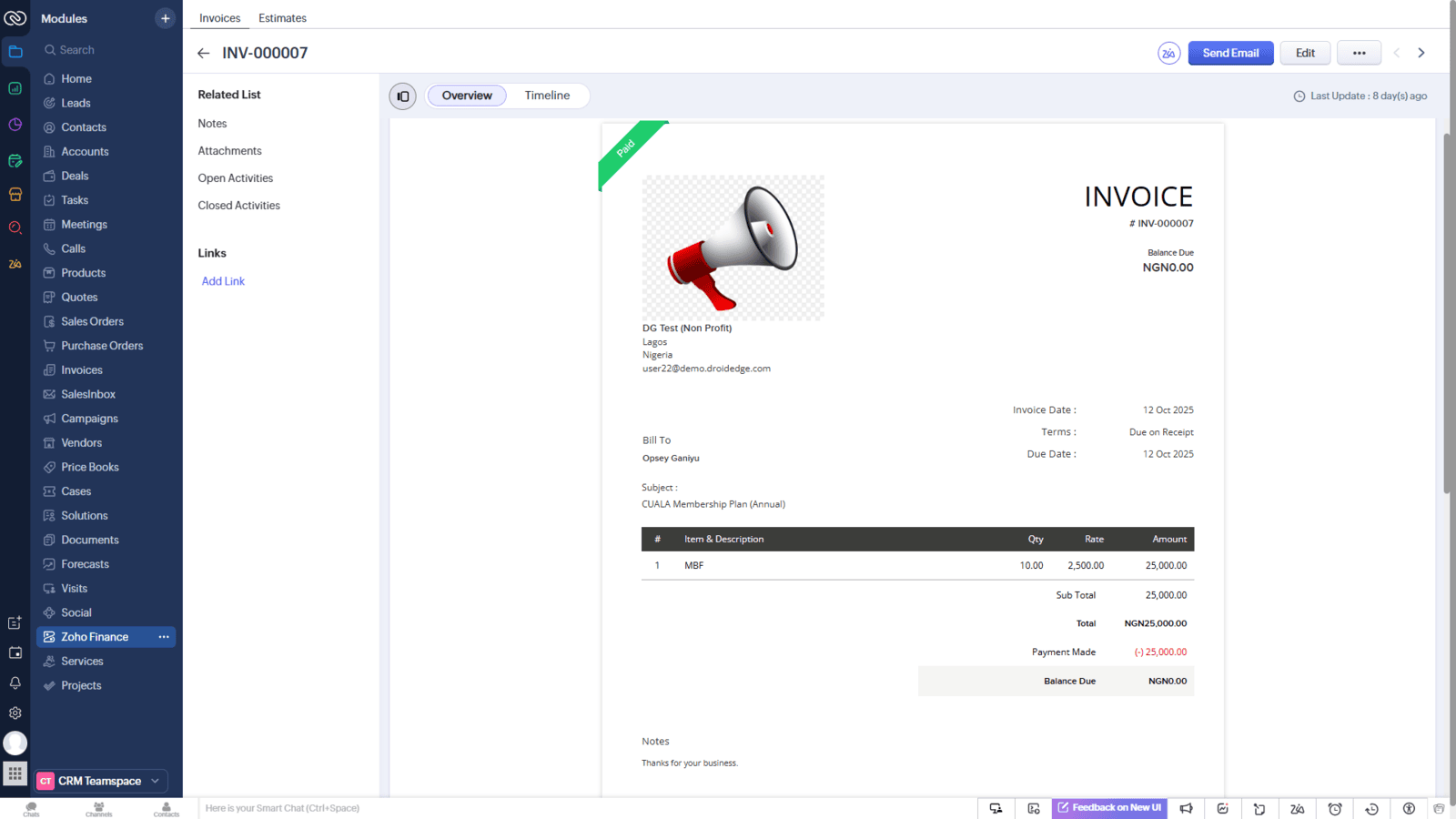
Key Benefits of Zoho Finance Suite Integration with Zoho CRM
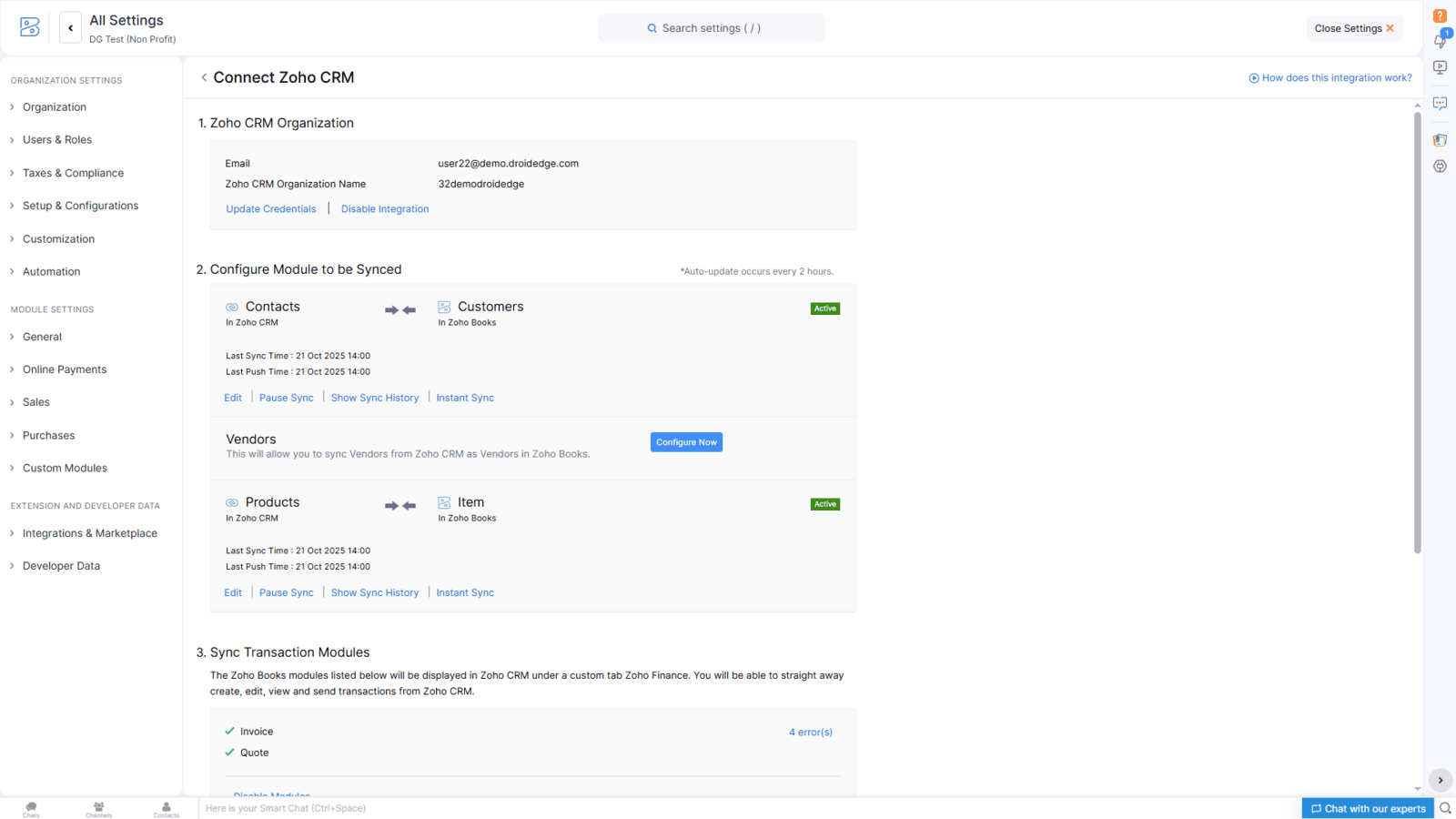
Once integration is complete, you’ll notice:
Automated record syncing between both systems.
Sales visibility into customer payments, outstanding balances, and credit limits.
Accurate revenue forecasting through linked deal and invoice data.
Unified customer profile, combining sales activity and financial history in one place.
Conclusion
If your business needs help setting up or customizing the integration, Droidedge Consulting can help you implement it smoothly and train your team to make the most of both systems. Talk to us today.
