Effective inventory management is the backbone of every successful business. Yet, many organizations still struggle with balancing their demand and supply, managing stock levels, and having transparency on inventory items. Poor inventory management can lead to overstocking, understocking, and even lost opportunities in sales and growth.
If inventory control ever feels like a challenging task for your business, then it is time to switch to an advanced and robust ERP software that is built for the inventory management of large enterprises like yours.
Sage 200 Evolution is an all-in-one solution that provides inventory features such as; item tracking, stock control, and order automation, this to ensure accurate stock levels and minimize human errors. This software also provides insights that help your business thrive.
Here’s how Sage 200 Evolution can make your business’ inventory management an easy task.
1. Automate Purchases with Templates and Preferred Suppliers
Managing purchase orders manually will not only result in human errors but could be very time-consuming. To ensure accuracy in purchase orders, Sage Evolution offers an automation of templates for recurring order items, and setting up of preferred vendors or suppliers.
These features reduce manual work, save time and also ensure consistency in order management.
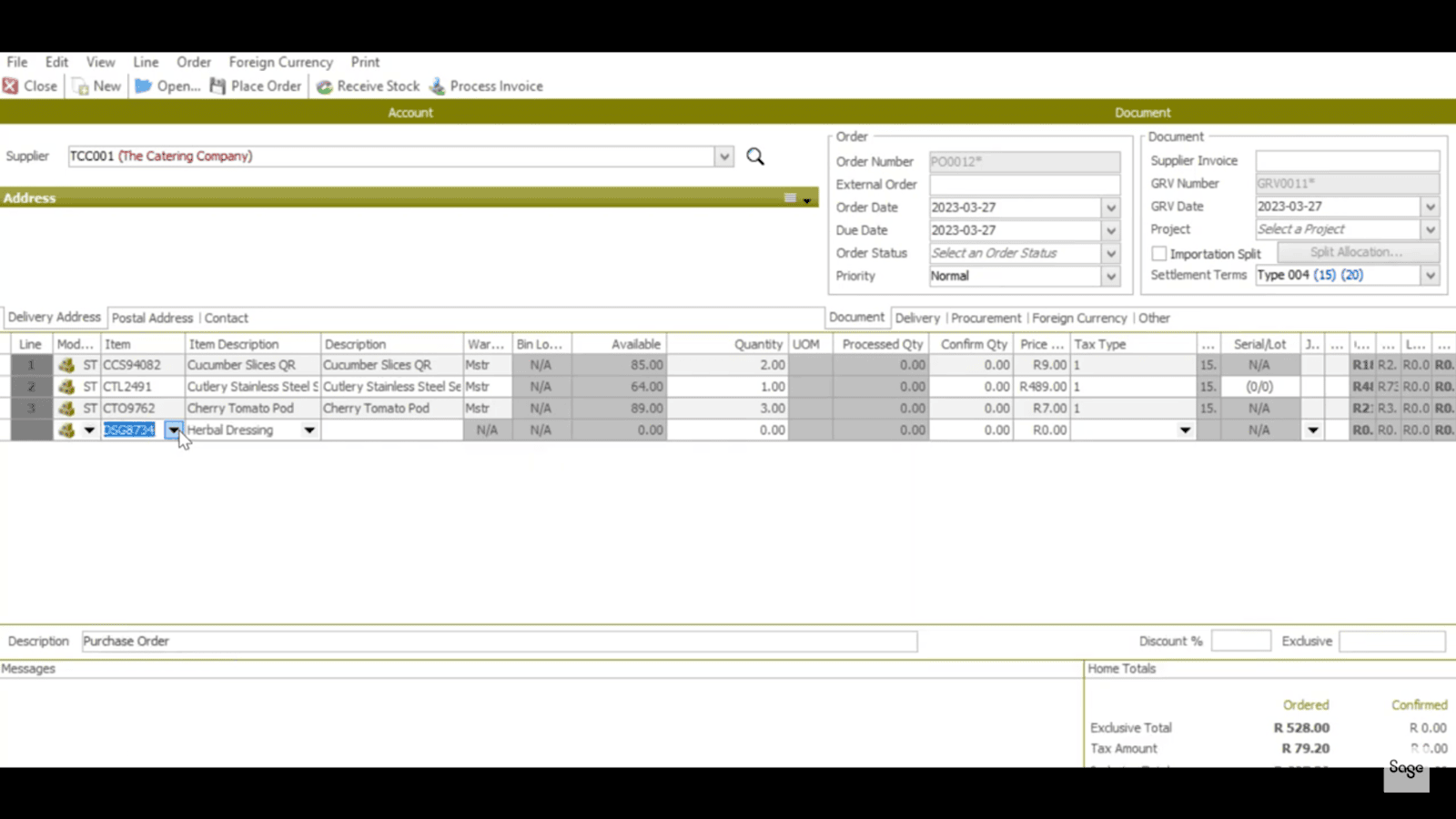
2. Access Real-Time Sales Data for Smarter Decisions
How do you analyse the inventory item in your stock that has the highest demand? Do you even track sales trends in order to predict the demand of stock items? With Sage Evolution, you get access to real-time sales data to make informed decisions about your business.
With this data, you can identify the items or products that are selling fast, the low-selling items and also, the seasonal items. All of these data will give you an insight on purchasing, stocking, and pricing in order to maximize profitability.
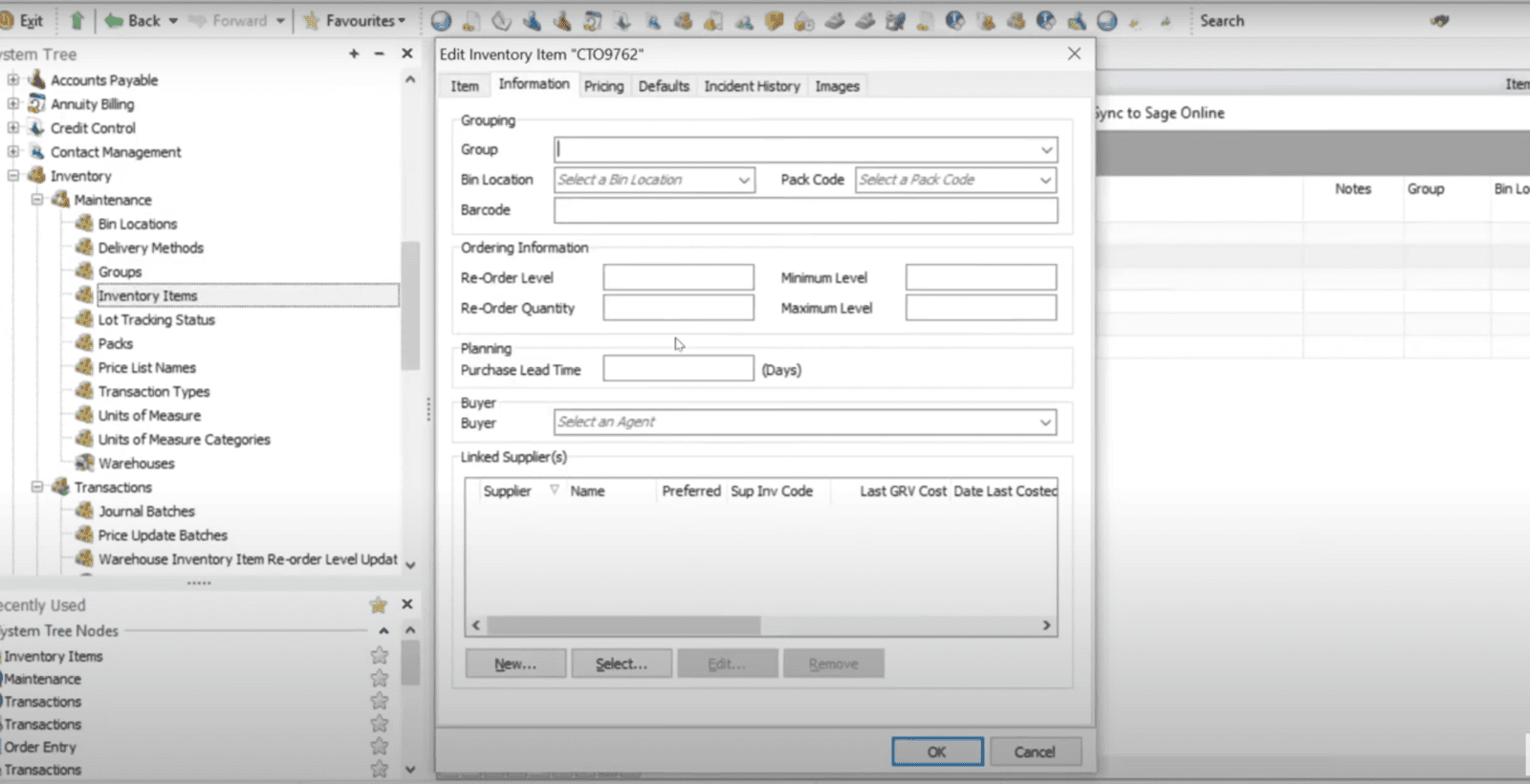
3. Keep Stock Levels in Check with Automation
Running out of stock can lead to poor customer experience, while overstocking can also lead to wasted storage costs. So, how can a business maintain a balance between these two situations? Sage 200 Evolution offers a feature that lets you set the threshold for the minimum, maximum, and reorder levels of every inventory item in your warehouse.
When stock drops below the reorder level, you will be notified by the system, and you can initiate a purchase order directly, this to ensure a balance in your stock levels.
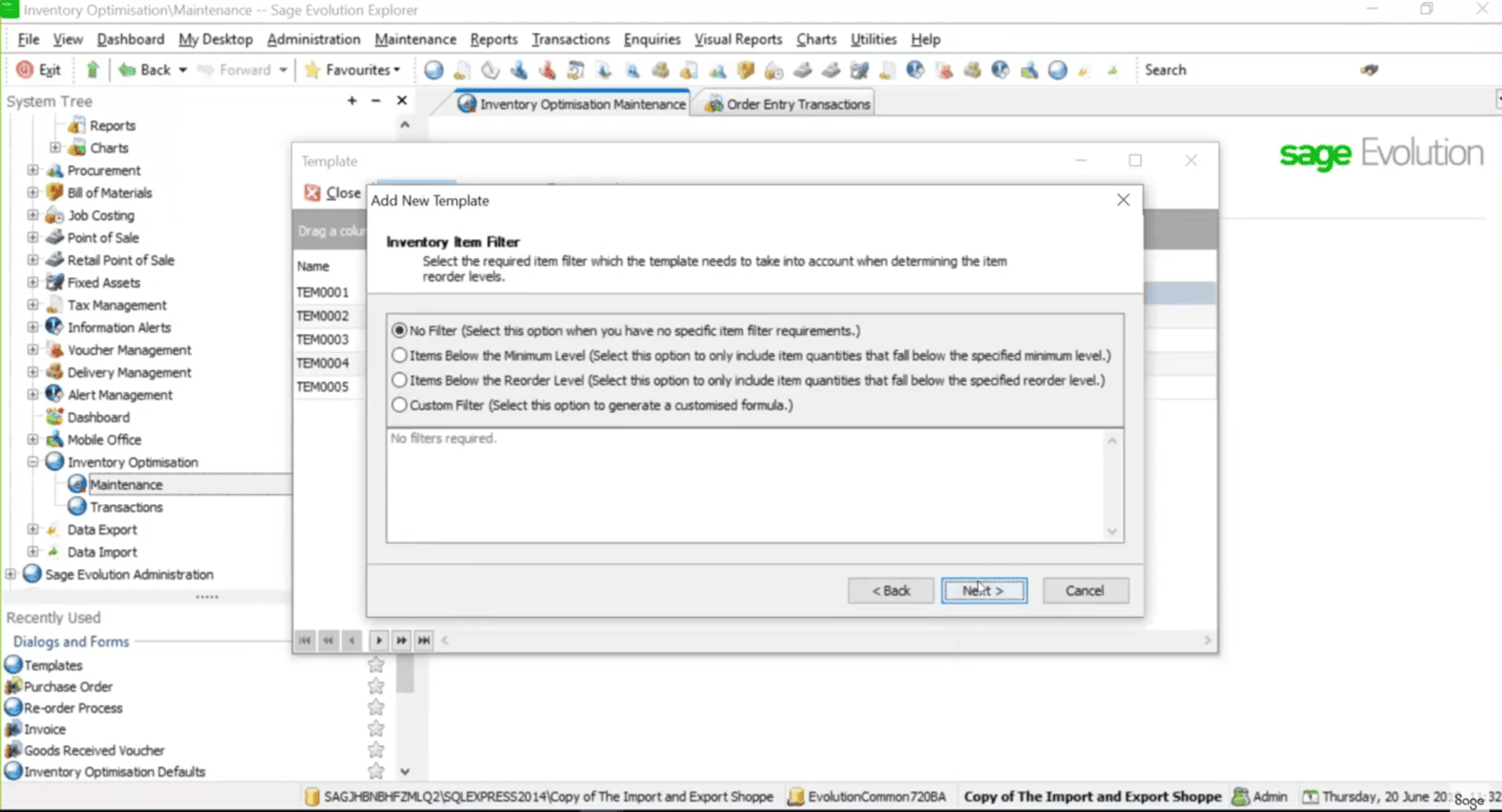
4. Customize Inventory Tracking to Your Business Needs
This feature of Sage Evolution allows you to track inventory items based on your unique requirements. Whether you want to track items based on batch numbers, expiration dates, or other parameters of your choice, this robust inventory software ensures that you are in total control of all your stock items.
TUTORIAL VIDEO ON HOW TO CREATE INVENTORY ITEMS ON SAGE EVOLUTION
5. Confidence in Inventory Management
Managing inventory does not have to be a worrisome and time-consuming task any more. Sage 200 Evolution offers precision, automation, clarity, and confidence to solve your inventory challenges. Its features are designed to save time, minimize costs, and improve decision-making.
Ready to Take Control of Your Inventory?
If your organization has been struggling with inefficiency of inventory control, then it’s time to switch to a software solution that actually makes a difference. Take the first step toward better inventory management today.
