Gone are the years when social media was only seen as an entertainment tool. In today’s business world, social media is a must-have tool when it comes to marketing and reaching new audiences. Whether you are running a business, building a personal brand, or just trying to grow your online presence, effective social media management skills are required. However, a simple truth is that social media management often feels like a full-time job—because it is.
Social media management can feel overwhelming due to tasks such as content creation, social listening, social monitoring, analytics, etc. But we have some good news as in this blog post, we will be walking you through the free tools that can help you achieve your social media goals without spending a dollar—with a special focus on Zoho Social.
Why Do You Need Social Media Management Tools?
Before we show you the best free social media management tools, let’s briefly discuss why these tools are essential, especially for business owners. Social media management tools will help you to:
Schedule posts in advance so you don’t have to be online 24/7.
Track engagement so you can respond to comments and messages quickly.
Analyse performance to see what’s working and what’s not.
Manage multiple accounts from one place.
Now, let’s look at these free tools.
1. Zoho Social
While Zoho Social may not be well-known as other popular tools, it is a powerful social media management tool that offers a free plan for small businesses and individuals. Here are some of its rich-packed features:
Schedule Posts: You can plan and schedule posts for platforms like Facebook, X (Twitter), Instagram, LinkedIn, and even Google My Business. Its calendar view also makes it easy to see upcoming content.
Monitor Mentions and Keywords: If you want to know when people are talking about your brand or industry, Zoho Social lets you set up alerts for specific keywords or hashtags.
Analytics: It provides detailed reports on your content’s performance, helping you identify what’s working and adjust your strategy accordingly.
- Team Collaboration: If you’re working with a team, you can assign tasks and manage approvals right in Zoho Social.
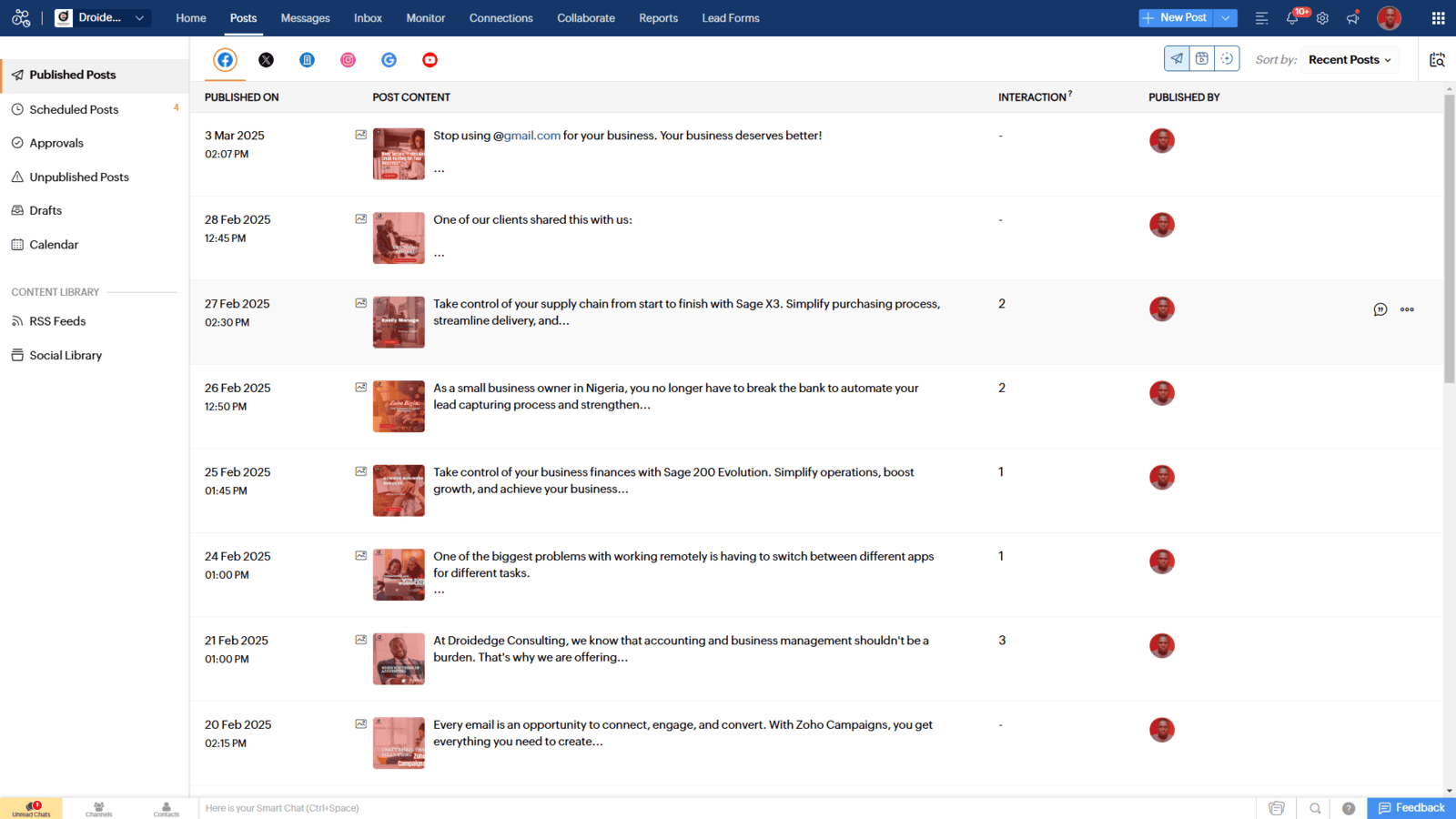
Zoho Social Pricing Plan
Free | Standard | Professional | Premium |
₦0 | ₦4,800 / $10 /month billed annually | ₦12,000 / $25 /month billed annually | ₦18,000 / $37.50 /month billed annually |
1 Brand (6 Channels) | 1 Brand (11 Channels) | 1 Brand (11 Channels) | 1 Brand (14 Channels) |
1 Team Member | 1 Team Member | 1 Team Member | 3 Team Members |
1 X Profile 1 Instagram Profile 1 Facebook Page 1 LinkedIn Company Page 1 LinkedIn Profile 1 Google Business Profile | 1 X Profile 1 Instagram Profile 1 Facebook Page 1 LinkedIn Company Page 1 LinkedIn Profile 1 Google Business Profile 1 Pinterest Profile 1 TikTok Profile 1 Mastodon Profile 1 Threads Profile 1 Bluesky Profile. | 1 X Profile 1 Instagram Profile 1 Facebook Page 1 LinkedIn Company Page 1 LinkedIn Profile 1 Google Business Profile 1 Pinterest Profile 1 TikTok Profile 1 Mastodon Profile 1 Threads Profile 1 Bluesky Profile. | 1 X Profile 1 Instagram Profile 1 Facebook Page 1 LinkedIn Company Page 1 LinkedIn Profile 1 Google Business Profile 1 YouTube account 1 Pinterest Profile 1 TikTok Profile 1 Mastodon Profile 1 Threads Profile 1 WhatsApp Business Account 1 Telegram Business Account 1 Bluesky Profile. |
The free plan does have a few limitations, but it is still a remarkable starting point for small businesses. If you’re looking for a tool that is easy to use while being comprehensive, Zoho Social is a great option.
2. Buffer
Buffer is one of the most popular social media management tools. Its free plan is great for beginners. Buffer also allows you to connect up to three social media accounts and schedule up to ten posts per account. Here are its features:
User-friendly Interface: Buffer is easy to use, even for beginners.
Browser Extension: You can share articles or posts directly from your browser with just one click.
- Basic Analytics: While the free plan doesn’t offer advanced analytics, it still gives you a good idea of how your posts are performing.
Buffer Pricing Plan
| Free | Essentials | Team |
| $0 | $5 / month | $10 / month |
| Connect up to 3 channels | 1 channel - $60 billed yearly (save 2 months) | 1 channel - $120 billed yearly (save 2 months) |
|
|
|
3. Hootsuite
Hootsuite is another popular social management tool similar to Buffer. Its free plan allows you to manage up to three social media accounts and schedule up to 30 posts per month. Its key features include:
Streams: Hootsuite’s dashboard lets you monitor multiple feeds, including your mentions and direct messages, in one place.
Content Curation: This social media management software offers you a content suggestion tool that helps you find relevant articles and posts to share.
- Basic Analytics: You can also track your social media performance with Hootsuite’s in-built analytics.
Hootsuite Pricing Plan
| Professional | Team | Enterprise (custom) |
| $99 / month | $249 / month | --- |
| 1 user | 3 users | Starts at 5 users |
| 10 social accounts | 20 social accounts | Starts at 50 social accounts |
| Everything in professional, plus:
| Everything in team, plus:
|
4. Later
If Instagram is your primary focus, Later is the tool for you. Its free plan allows you to schedule up to 30 posts per month for Instagram, Facebook, Twitter, and Pinterest. Features include:
Visual Content Calendar: Later’s drag-and-drop calendar makes it easy to plan and organize your posts visually.
Instagram Stories Scheduling: Schedule and preview your Instagram Stories in advance.
- Linkin.bio: With this, you can turn your Instagram feed into a clickable landing page that drives traffic to your website.
Later Pricing Plan
Starter | Growth | Advanced | Agency |
$16.67 / month billed annually | $30 /month billed annually | $53.33 /month billed annually | $153.33 /month billed annually |
1 social set | 3 social sets | 6 social sets | 10 social sets |
1 user | 3 users | 6 users | 10 users |
- 30 posts per social profile - Limited analytics (up to 3 months of data) - 5 credits for AI features - Customizable Link in Bio page - Brand collab tools for creators | - 150 posts per social profile - Full analytics (up to 1 year of data) - 30 credits for AI features - Customizable Link in Bio pages - Brand collab tools for creators - Team and brand management tools | - Unlimited posts - Full analytics (up to 1 year of data) - 50 credits for AI features - Customizable Link in Bio pages - Brand collab tools for creators - Team and brand management tools - Team collaboration tools | - Unlimited posts - Full analytics (up to 1 year of data) - 100 credits for AI features - Customizable Link in Bio pages - Brand collab tools for creators - Team and brand management tools - Team collaboration tools - Content approval workflows |
5. Canva
While Canva is not a true social media management tool, it is rather a must-have tool for creating eye-catching graphics. Its free plan offers thousands of templates, fonts, and images to help you design professional-looking posts. Its features include:
Drag-and-Drop Editor: You can easily customize templates to match your brand.
Social Media Templates: You have access to pre-sized templates for platforms like Instagram, Facebook, and Twitter.
- Collaboration Tools: You can share designs with your team members for feedback and modification.
Canva Pricing Plan
| Canva Free | Canva Pro | Canva Teams |
| ₦0 | ₦23,900 | ₦22,000 |
| /year for one person | /year for one person | /year per person Minimum 3 people (₦66,000/year) |
If you want to make your social media posts look professional, Canva is the tool for you.
CONCLUSION
Managing social media in 2025 doesn’t have to be stressful or expensive. With the right tools, you can save time, stay organized, and get better results. While there are plenty of great options out there, Zoho Social is a standout choice for its efficiency and simplicity. Whether you’re a small business owner, a content creator, or someone looking to grow your online presence, these free tools can help you elevate your social media strategy.
