Remote work has become the new normal for many Nigerian teams, especially in fintech, SaaS, and digital services. From Lagos to Abuja to Port Harcourt, professionals now collaborate across cities and time zones — all without ever meeting in person.
But with that freedom comes a new challenge: communication gaps. Important updates get lost in chats. Teams work on the same thing twice. And sometimes, it feels like everyone is doing their own thing with no coordination.
The good news? Most of these issues are fixable.
In this post, we’ll talk about the common communication challenges faced by Nigerian remote teams and share practical ways to fix them. We’ll also show you how Zoho Workplace, a cloud-based suite of productivity and collaboration tools, can help your team stay aligned and efficient.
Why is Communication a Struggle for Remote Teams in Nigeria?
Let’s face a fact; working remotely in Nigeria isn’t always smooth. You’re dealing with an inconsistent power supply, unstable internet, and sometimes other team members are even in different time zones, which overall makes communication suffer.
Here are the most common problems we’ve seen:
1. People Don’t Reply on Time
One team member sends a message in the morning. Another sees it hours later because of network issues, meetings, or NEPA. By the time they respond, the conversation has moved on.
The outcome? Tasks are delayed. Projects get stuck. And misunderstandings pile up.
2. Too Many Chats, Not Enough Clarity
Many Nigerian teams use WhatsApp or Telegram for work chats. While convenient, these apps mix casual chats with serious work updates. Important messages can easily get lost in the middle of banter or forwarded videos.
What happens? Confusion. Missed deadlines. And way too many “Did you see my message?” follow-ups.
3. Poorly Coordinated Meetings
Without a shared calendar or scheduling tool, it’s hard to set up meetings that everyone can attend. You might schedule a call, only to realize someone else is offline or in the middle of another meeting.
The result? Meetings are constantly moved, shortened, or skipped altogether.
4. Files Are Everywhere
Documents are saved in personal drives, email attachments, or random WhatsApp messages. Finding the right file when you need it feels like searching for a needle in a haystack.
This leads to: Duplicate work, outdated versions, and disjointed collaboration.
The Solution?
To improve communication, your team doesn’t just need more apps. You need a centralized system where everything from chats and meetings, to files and emails work together. That’s where Zoho Workplace comes in.
What is Zoho Workplace?
Zoho Workplace is a bundle of apps built to help teams communicate, collaborate, and get work done with ease. You get tools for:
- Team chat
- Online meetings
- Cloud storage
- Document editing
- Shared calendars
It’s like having Gmail, Zoom, Google Drive, and Slack, but bundled together, more affordable, and built with remote teams in mind.
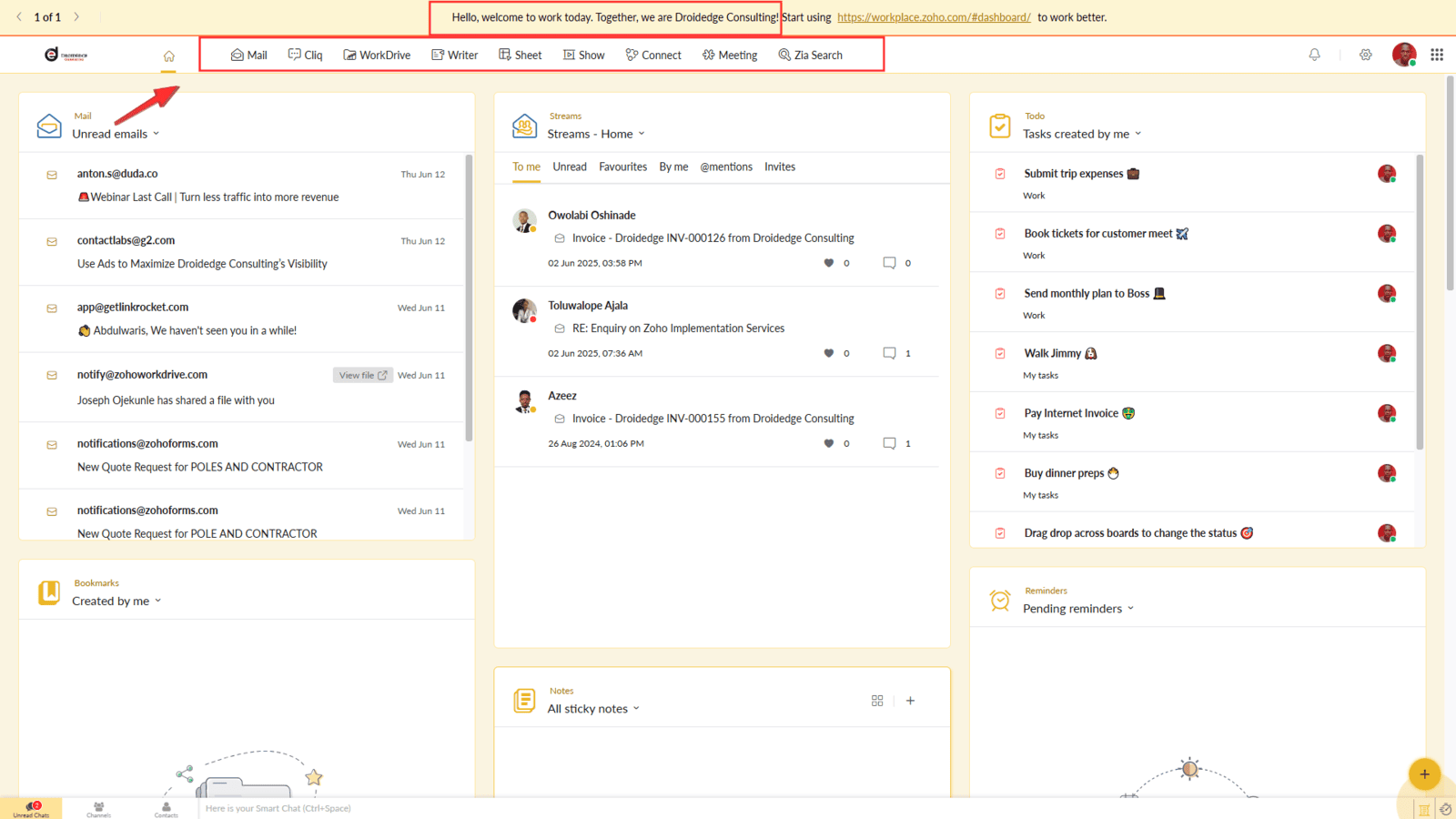
How Zoho Workplace Helps Solve Communication Gaps?
Let’s break it down, based on the problems we mentioned earlier.
1. Zoho Cliq: Your Solution for a Seamless and Smart Messaging
Zoho Cliq is a team messaging app (like Slack or Teams), but lighter and easier to use.
You can:
Create channels for different topics (e.g., #marketing, #finance)
Reply in threads so conversations stay organized
Set your status (Busy, Away, etc.)
Quickly jump on audio/video calls
2. Can’t find what you need? Zoho WorkDrive makes files simple to track down
Zoho WorkDrive is your team’s cloud storage space. Everyone knows where to find files, and you can:
Create shared folders for different teams or projects
Control who can view, edit, or comment
Track changes and go back to older versions
3. Better meetings start here: Zoho Calendar + Zoho Meeting
Set up meetings easily with Zoho Calendar. Team members can see each other’s availability and get reminders.
Then hold the actual meeting with Zoho Meeting, a secure video conferencing app (like Zoom or Google Meet).4. First impressions matter - Zoho Mail gives you a professional edge
With Zoho Mail, you get custom email addresses (e.g., info@yourcompany.com), plus:
Clean, ad-free inbox
Calendar, notes, and tasks built in
Full control over your domain and users
5. Zoho Writer, Sheet & Show: Your team's new virtual office
These are online tools for working on documents, spreadsheets, and presentations — just like Google Docs, Excel, or PowerPoint. You and your team can:
Edit at the same time
Leave comments and feedback
Assign tasks inside the doc
| Before Zoho Workplace | After Zoho Workplace |
| You are using 5 different apps (WhatsApp, Zoom, Gmail, Drive, Docs | One platform for everything |
| Files are everywhere | Central file storage |
| Team messages are missed | Organized team chats |
| Works feel scattered | Focused, real-time collaboration |
Conclusion & Recommendations
If your remote team is struggling to stay on the same page, you’re not alone. Communication gaps are a real challenge, especially in Nigeria where power, internet, and tools aren’t always reliable.
But with the right system in place, your team can stay connected, productive, and professional. Zoho Workplace gives you all the tools you need without the high cost or complexity.
You can start your free trial of Zoho Workplace here and see how it helps your team work better together, no matter where they are in Nigeria.
Additionally, if you need help setting it up? We can assist with onboarding, training, and setup tailored to your business.
