For small businesses, building strong customer relationships is a necessity, but how many growing businesses can afford the huge cost of the contemporary customer relationship management (CRM) software? Think of a low-cost CRM software that helps you keep all of your business activities organized, from sales management to tracking leads and growing your customer relationships. Zoho Bigin is that affordable CRM software that offers your small business the features needed to grow your business, its user-friendly interface, scalability and process automation makes it the best CRM software for you.
What is Zoho Bigin? - CRM Designed for Small Business
Zoho Bigin is a cost-effective CRM solution designed specifically for small and mid-sized businesses (SMBs). It helps businesses automate their sales pipelines, simplify customer relationships, and boost productivity, all while being easy to use and affordable.
Bigin is a pipeline-centric CRM that will help your small business enhance its customer relationships, simplify sales processes, and maximize efficiency by centralizing your business operations in a single system.
By the “pipeline-centric”, we mean that Bigin is a CRM software that primarily focuses on managing the sales process from lead generation to closing deals. This software visualizes this process as a pipeline, with different stages representing various steps in the sales journey.
How can small businesses benefit from using Zoho Bigin?
Small businesses often have limited resources, so it's important to make the most of what you have. That's where Zoho Bigin comes in. Its user-friendly design makes it easy to learn, and its automated features handle your repetitive tasks just the way you need.
Think about when you’re just starting out with a few customers, it’s easy to manage everything yourself. But as your business grows and new customers come in, it becomes harder to keep up with everything.
Bigin is your go-to tool for staying organized. It sorts your data into Contacts, Companies, Pipelines, and Activities, helping you see what needs attention and when. It also makes team communication easier, so everyone works together easily. The result? More focus on your customers and a big boost in productivity.
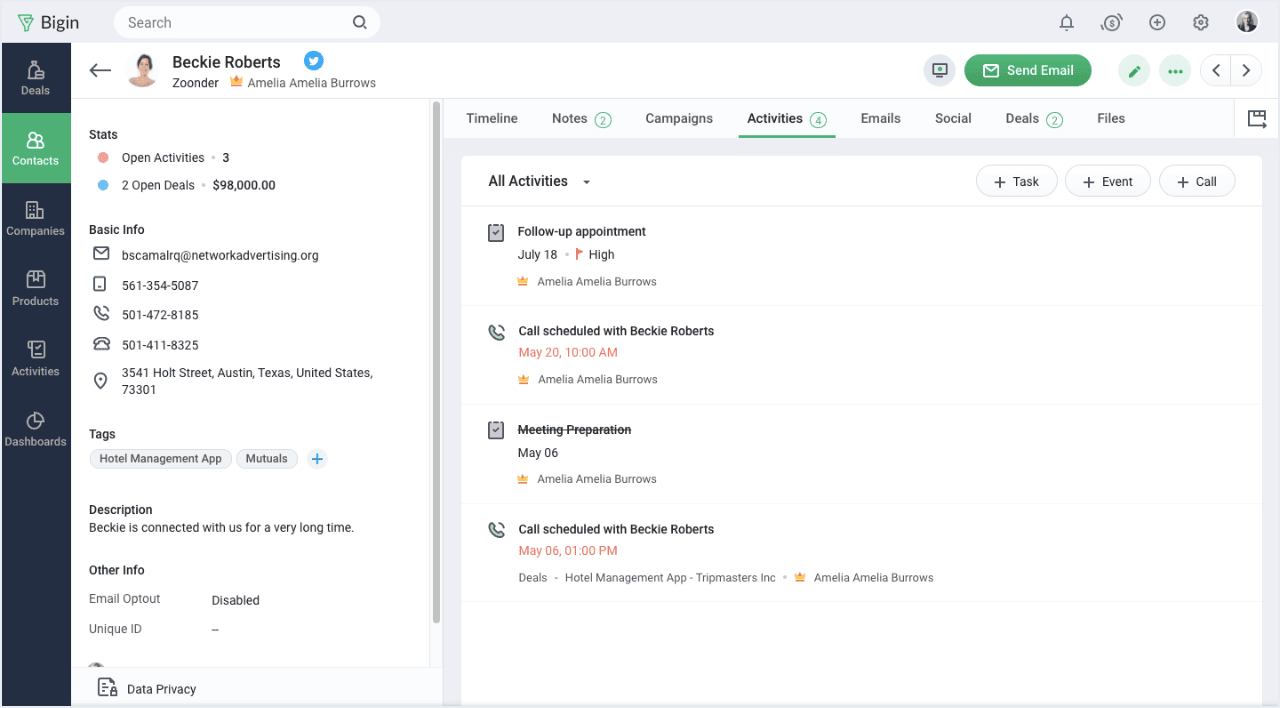
What is Zoho Bigin Used for?
1. Zoho Bigin helps you to manage your sales pipeline effectively. A sales pipeline shows the steps a potential customer takes before becoming an actual client. This gives you a clear picture of your business opportunities, helping you stay on top of your sales process. Without a solid sales pipeline, trying to close deals is like heading into battle without the right tools, such a person is bound to struggle.
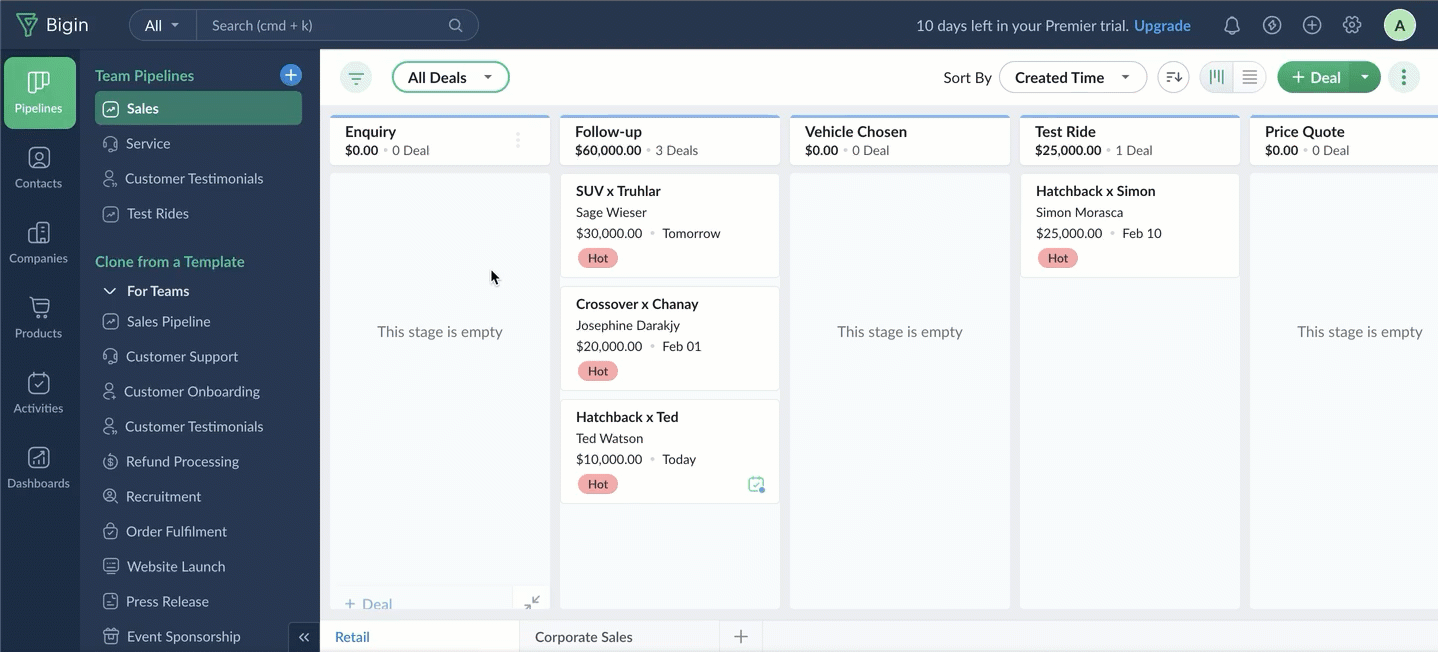
2. For small businesses with various operations, a single pipeline often isn’t enough. Consider a small business that manages tasks like:
Following up with prospects
Resolving customer support tickets
Issuing refunds
Onboarding new customers
Collecting testimonials from satisfied clients
In such cases, relying on just one pipeline can be ineffective. That’s where Team Pipelines come into play. You can create separate pipelines for different processes and customize each one with specific fields, record types, stages, and user permissions. This unique approach will help to automate workflow and ensure that each aspect of your business is managed efficiently.
3. Bigin allows you to capture website visitors as contacts. Your website is a great way to showcase your products, but it can serve an even bigger purpose. With Zoho Bigin, you can create web forms and embed them directly on your site. This lets interested visitors provide their details, turning them into contacts in your account. This makes it easy to connect with potential customers and expand your contact list.
4. Automating your business processes for efficiency. In any business, there are certain tasks that need to be done repeatedly, like following up with customers, notifying sales manager when a new contact is added, or assigning follow-up tasks to team members. While these may seem simple, constantly doing them can be tiring, and it is easy to forget a step here and there. That’s why automating these processes can be so beneficial. With automation, you won’t have to worry about missing these repetitive tasks, allowing you to focus on more important aspects of your business.
5. Every business has various activities that need to be tracked. In Zoho Bigin, you can manage these by grouping tasks, events, and calls under a single category called activities. For instance, you can set up follow-up tasks for your sales reps, record details of calls with customers, such as the call duration, its purpose, and the outcome, or schedule events for demos if a customer shows interest. All of these actions can be handled conveniently in the activities module of your Bigin account.
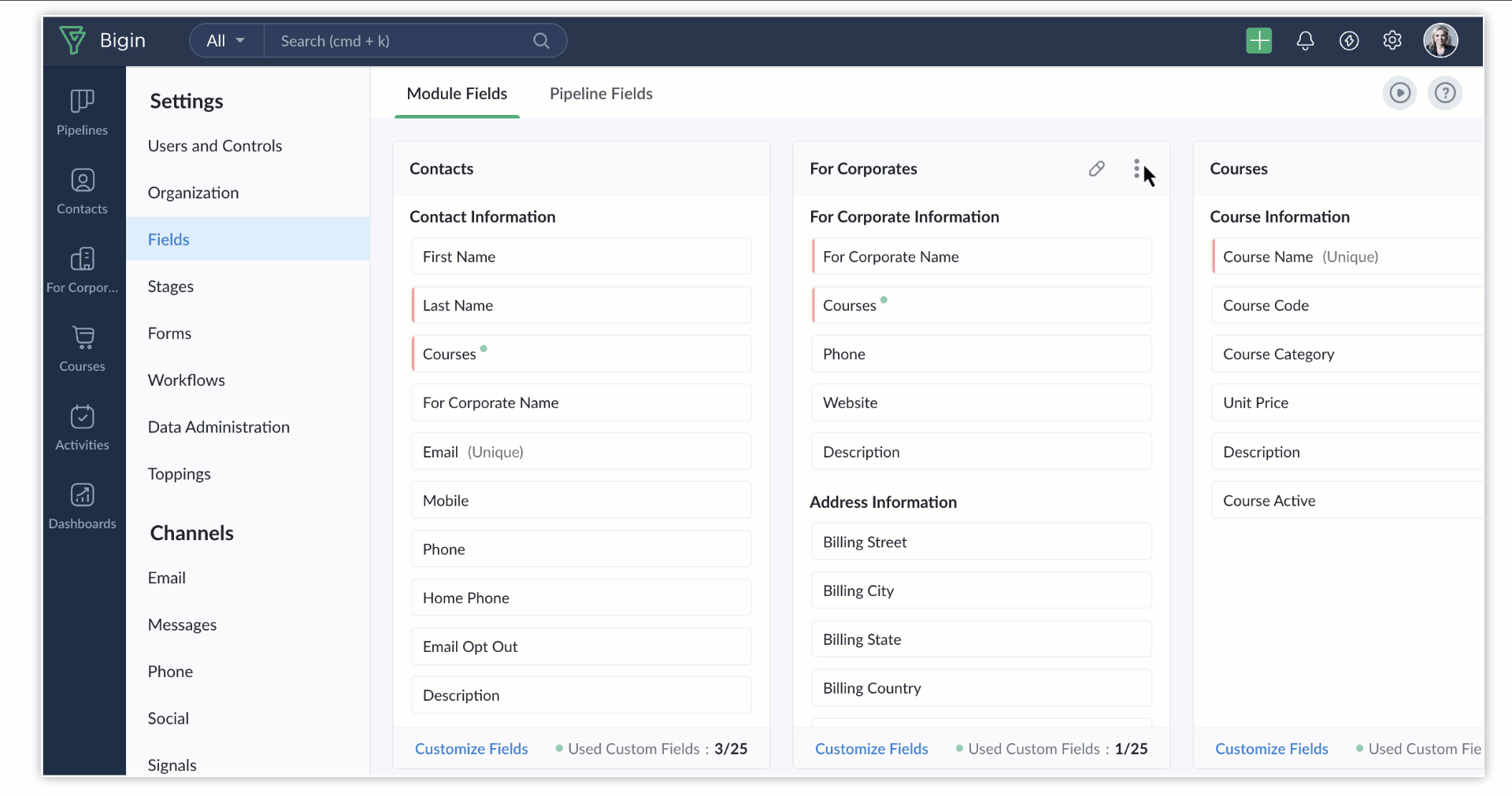
6. When all your data is stored in one place, securing it becomes important. In any business, you might want to limit access to sensitive information for certain users. Zoho Bigin lets you do this using roles and profiles. You can define these access levels with profiles, ensuring that everyone has the right permissions based on their role.
Getting Started with Zoho Bigin - Your Small Business CRM
While Zoho Bigin may be used by larger organizations, it is specifically designed for small and mid-sized businesses (SMBs), and this is due to its user-friendly interface, scalability, affordability, and customization.
If you are a small business owner looking for a cost-effective and comprehensive customer relationship management (CRM) software, Zoho Bigin is the right choice for your business need.
Reach out to us today or book a demo session for this low-cost CRM software that delivers big results.
