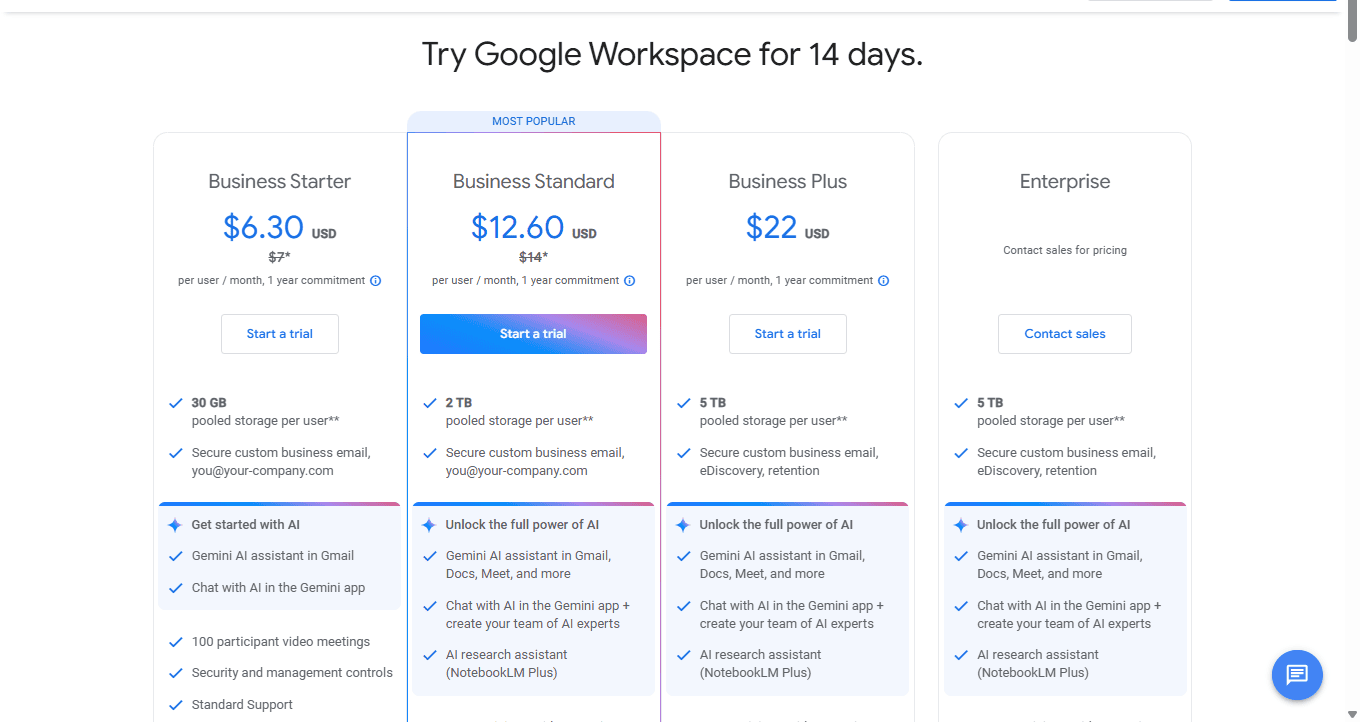Email is a vital part of business communication, and choosing the right email service can impact productivity, security, and efficiency. Two popular options are Zoho Mail and Gmail. While Gmail is widely used and integrates smoothly with Google Workspace, Zoho Mail offers a business-focused solution with strong security, privacy, and customization options. So, which one is better for your business? Let’s break it down.
Pricing & Storage: Which One Offers More Value?
If budget is a priority, Zoho Mail provides a more affordable option.
Gmail’s pricing comes as part of Google Workspace plans:
Business Starter: $6.30 per user/month (30GB storage per user)
Business Standard: $12.60 per user/month (2TB storage per user)
Business Plus: $22 per user/month (5TB storage per user)
If you need more storage at a lower cost, Zoho Mail offers a better deal. However, Gmail provides generous storage in its higher plans, which is useful for businesses handling large files.
Ease of Use & Features: What Do You Get?
Both Zoho Mail and Gmail offer:
Mobile apps for Android & iOS
Custom domain support
POP & IMAP support
Email aliases & group emails
However, Zoho Mail comes with additional business-focused features:
Larger attachment limit (up to 1GB vs. Gmail’s 25MB per email)
Ad-free experience even in the free plan
Email recovery & archival options
Gmail, on the other hand, has a more user-friendly interface and powerful AI-powered search features that help you find emails faster.
Security & Privacy: Keeping Your Business Data Safe
Security is critical when choosing an email provider. Both services offer robust security features:
Zoho Mail Security
End-to-end encryption
S/MIME support (email encryption)
SAML-based SSO authentication
Two-Factor Authentication (TFA)
Advanced anti-spam & malware protection
No ads or data tracking
Gmail Security
AI-powered spam filtering
TLS encryption
Confidential Mode (self-destructing emails, prevents forwarding/downloads)
Two-Step Verification (2SV)
Google Safe Browsing protection
While Gmail has AI-driven security tools, it also scans emails for ad personalization and other purposes. Zoho Mail, in contrast, prioritizes privacy by ensuring no ads, tracking, or data mining.
Collaboration & Productivity: Which One Works Best for Remote Teams?
Gmail integrates effortlessly with Google Workspace, giving businesses access to:
Google Drive (file storage)
Google Calendar (scheduling)
Google Meet (video conferencing)
Google Docs, Sheets, and Slides (document collaboration)
Zoho Mail is part of Zoho Workplace, which offers:
Zoho Cliq (team messaging)
Zoho Connect (team collaboration)
Zoho WorkDrive (file storage)
Zoho Writer, Sheet, and Show (document collaboration)
Integrated calendar & task management
If your business already uses Google’s ecosystem, Gmail is a natural fit. But if you prefer a privacy-focused business suite, Zoho Mail provides a solid alternative.
Advanced Email Management: How Do They Compare?
Zoho Mail provides additional tools for businesses that require advanced email handling:
Email archiving & retention
e-Discovery for compliance needs
Folder delegation & shared mailboxes
Out-of-office replies & email tracking
Attachment previewer
Gmail also offers email retention policies and labels, but compliance tools like Google Vault are only available in higher-tier plans.
Zoho Mail or Gmail: Recommendations
Both services are excellent, but your choice depends on your business needs. We recommend Gmail if you already use Google Workspace and need deep integration with Google’s tools.
We also highly recommend you choose Zoho Mail if you want a cost-effective, private, and secure email solution without ads or data tracking.
If security, privacy, and affordability are your top priorities, Zoho Mail is the better choice. Reach out to us if you require implementation or consultation on Zoho Mail